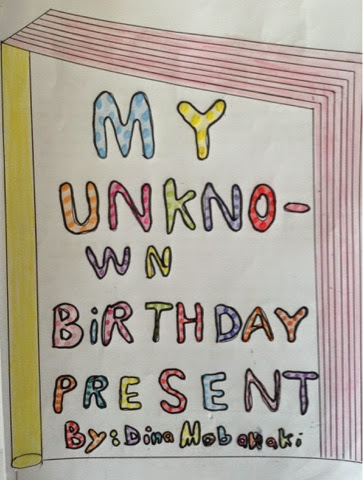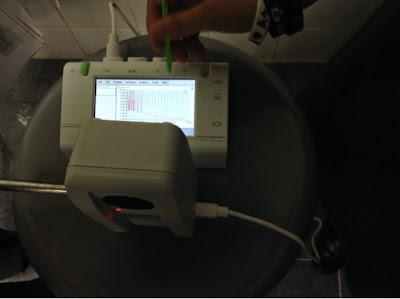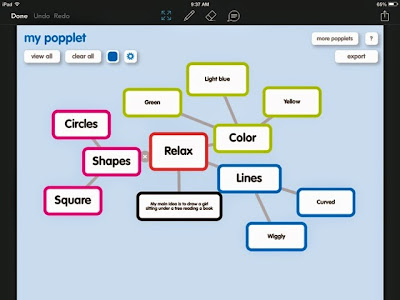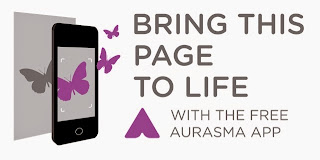Sunday, December 14, 2014
Getting Reluctant Students To Talk By Using Technology
Often as a teacher it can be quite challenging to get reluctant students who are not first language English speakers to talk about their work. Here are some ideas on tech tools that can encourage them to practice speaking.
Made With Voice Thread.
Chatterpix is another tool to which students will want to add their voices.
Chatterpix In The Classroom
Sunday, December 7, 2014
AAM JOINS THE WORLD IN- An Hour Of Coding
Our Grade 8 students will be delivering a lesson to younger students on how to code. Ms Dareen will be introducing our students to Lightbot a program puzzle game which teaches programming logic to all from K-12. All teachers are invited to sign up for classes on Wednesday when our students will be taking part in "Hour Of Code".
available on the iTunes app store and Google App store
Cargobot is another programming app which teaches fun coding skills.
This is what the write up on itunes has to say about the hour of coding initiative.
 "Lightbot One Hour Coding is created specifically for The 'Hour of Code', a nationwide initiative by Computer Science Education Week [csedweek.org] and Code.org [code.org] to introduce millions of students to one hour of computer science and computer programming."
"Lightbot One Hour Coding is created specifically for The 'Hour of Code', a nationwide initiative by Computer Science Education Week [csedweek.org] and Code.org [code.org] to introduce millions of students to one hour of computer science and computer programming."
available on the iTunes app store and Google App store
Cargobot is another programming app which teaches fun coding skills.
This is what the write up on itunes has to say about the hour of coding initiative.
Saturday, November 29, 2014
Authors Sharing Their Work In Attention Grabbing Ways
MsTracy's Grade 5 students wrote their own exciting stories and illustrated their cover pages to match. They wanted to share their favorite parts of their stories with our school community so they filmed themselves reading their favorite parts and then turned it into an Aura by using Aurasma, an orgmented reality app.
Parents were very interested in how it worked and enjoyed listening to student readings during our parent-teacher conference evening.
Tuesday, November 25, 2014
Technology - Advancing How We Learn Science At School
Our secondary students explored our new measuring and data collection tools in the science lab this week under the guidance of Ms. Nora. They were excited to implement the modern technology which enhances data collection of the relationship between speed and distance.
Monday, November 3, 2014
Who Ever Enjoyed Learning Grammar?
Grade 8 students actually have fun learning grammar, get frustrated and "Want to get it right!"
They use NOREDINK to practice grammar skills at levels which meet their needs. The program automatically adjusts and aims questions to ensure student learning takes place as it assesses online.
These Grade 8's are learning at a faster pace than before.
Planning with Technology
Grade 5 learners have been organizing their thoughts and creative ideas with Popplet.
They are planning a painting which reflects moods and emotions. Their use of technology helps them systematically organize their thoughts and research.
They are planning a painting which reflects moods and emotions. Their use of technology helps them systematically organize their thoughts and research.
Monday, October 27, 2014
Differentiated Learning In Math
Ms Jennifer's class has been improving their math skills by logging into Front Row for one of their math lessons per week. I was amazed to see the various levels at which students were learning and the support offered by the program if a student was stuck on a problem. As I moved around the classroom students were happy to explain their methodology, or ask me topic related questions. Here are some of the sample questions which I came across with different students.
Technology In Kindergarten
Have you ever wondered what Kindergarten students are learning and working with these days? I had a little look at what was available in the Kindergarten classrooms and found evidence that students do receive exposure to various technologies to assist their inquiry and learning. Here are just a few examples.
Augmented Reality - Innovative Ways Of Sharing Our Learning
Ms Heather's Grade 4 students have been working on creating Book Reviews in their Writer's Workshops - Book Buzz. They spent time preparing their written piece and conferencing with their peers and teachers on whether they were on track for success.
Their integrated technology task was to learn how to create an Aura by using the app Aurasma.
Grade 4 students are working on a clip which shows the progression of their task along with student samples of their work. Watch this space!
Join our Aurasma channel by searching in the Aurasma app for AAMTAALEEM.
Their integrated technology task was to learn how to create an Aura by using the app Aurasma.
Grade 4 students are working on a clip which shows the progression of their task along with student samples of their work. Watch this space!
Join our Aurasma channel by searching in the Aurasma app for AAMTAALEEM.
Tuesday, September 30, 2014
Cyber Safety Campaign
Our learners have been involved in various cyber safety activities with their class teachers. All students participated in cyber safety lessons and some produced interesting resources which could be shared with other classes.
Here are some of the lesson ideas we made use of:
Here are some of the lesson ideas we made use of:
-Role playing cyber situations
-Learning from cyber safety super heroes
-Creating Top 5 Tips on how to be cyber safe
-Making up and deciding which usernames are appropriate or not
-Learning about cyber safety through Professor Garfield
-QR Code scavenger hunt
Skills For A Modern World
Grade 10 English Literature students use online tools TurnItIn for various English Writing tasks. Here is a little look at Ms. Sandy's lesson.
Modern Skills for Modern Times from Nadene Jennings on Vimeo.
Modern Skills for Modern Times from Nadene Jennings on Vimeo.
Authentic Learning in Financial Math
Secondary students work on authentic math problems in Ms. Kelly's Financial Math class. They were set a number of tasks; one of them being to calculate how paying for college with a credit card would effect the costs.
Financial Math from Nadene Jennings on Vimeo.
Financial Math from Nadene Jennings on Vimeo.
Sunday, September 28, 2014
More On Differentiated Reading
Earlier this week I posted an entry about an app called Raz-Kids and discussed how teachers were using it at an elementary student level.
Adding to the Raz-Kidz program,Ms. Laura, our Grade 4 Language Arts and Science teacher has introduced her students to Newsela, a site which offers real-world articles relating to various subjects. Ms. Laura has her Grade 4's integrating their reading session with their Science once a week when she selects a number of Science articles for them to choose from. These articles can then be read at various reading lexile levels.
Learning More Than Mental Arithmatic
This morning I had the pleasure of visiting a Grade 2 class in which the students demonstrated how they learn in this day and age.
Here is a little clip to show you what it looked like.
A Modern Look At Mental Math from Nadene Jennings on Vimeo.
A Modern Look At Mental Math from Nadene Jennings on Vimeo.
Ms. Kim's students were able to:
access online resources,
work individually or with partners,
make recordings of their understanding for the teacher to access later,
learn how to create and write titles,
work on a whiteboard app to help save paper,
use their IT skills to take screen shots and upload to their Showbie app...and most importantly review their understanding of adding doubles and leave evidence of their understanding for their teacher.
All this, within half an hour!
access online resources,
work individually or with partners,
make recordings of their understanding for the teacher to access later,
learn how to create and write titles,
work on a whiteboard app to help save paper,
use their IT skills to take screen shots and upload to their Showbie app...and most importantly review their understanding of adding doubles and leave evidence of their understanding for their teacher.
All this, within half an hour!
Here is a little clip to show you what it looked like.
A Modern Look At Mental Math from Nadene Jennings on Vimeo.
A Modern Look At Mental Math from Nadene Jennings on Vimeo.
App solutely Amazing Night Sky
For Science Grade 5 students are studying a unit on objects in the sky. As part of their tech integration activities they have been asked by Ms. Dareen and Ms. Jenninfer to use the app GoSkyWatch .
I look forward to recording some of their comments and will share it on this blog.
If you have any other interesting "space" related apps please share your ideas here.
I look forward to recording some of their comments and will share it on this blog.
If you have any other interesting "space" related apps please share your ideas here.
Thursday, September 25, 2014
Online Surveys On Career Day
Grade 6 students participated in their first online, career aptitude survey this week. They were able to relax within their classroom reading environment with Ms. Cheryl, their Language Arts teacher, thanks to the convenience of being able to use their devices at school.
Reading Made Accessible At Different Levels
Many of our elementary classes make use of a program which can be found at http://www.raz-kids.com.
In this Grade 1 class, when the Raz-Kidz app is used as a class activity, students are all engaged in reading appropriate text for their own levels and the adults in the classroom are available to work with individuals or in small groups.
Through Raz Kids, students can access readers at the level recommended by the teacher.
Students can:
Listen to the story
Record themselves reading the story
Complete a comprehension quiz on their understanding of the book
Earn points for the activities which they do.
The teacher can:
Set a band of appropriate books for access by individuals
Listen to student recordings
Send comments to students concerning their progress.
A teacher account must first be purchased before teachers can assign readers to her group.
In this Grade 1 class, when the Raz-Kidz app is used as a class activity, students are all engaged in reading appropriate text for their own levels and the adults in the classroom are available to work with individuals or in small groups.
Reflecting on Understanding of Art Techniques
Grade 4 girls share their understanding of the tie-dye process by creating an informative movie clip to share their knowledge and use of appropriate vocabulary linked to the unit.
Watch A Sample Clip
Watch A Sample Clip
Tuesday, August 26, 2014
Sunday, August 24, 2014
Developing Creative Thinking Through IT Integration
5 Tips to help plan for IT Integration in your planning.
Do you see changes in teaching and learing happening all around you? Do you feel you don't know where to start or what's next? Here are a few tips to encourage you to self-reflect on the style of teaching and learning happening in your classroom.
Do you see changes in teaching and learing happening all around you? Do you feel you don't know where to start or what's next? Here are a few tips to encourage you to self-reflect on the style of teaching and learning happening in your classroom.
Augmented Reality at your fingertips!
Ever thought you'd be using Augmented Reality in your classroom?
Want to use Aurasma ?
Share your creative ideas here. Link with your IT integration coach if you need some help.
Step by step instructions:
HOW TO CREATE AN AURA
1. Download Aurasma App (if not yet done)
2. Create an account (if not yet done)
3. Tap on the +sign on the toolbar at the bottom of the screen
4. You will first create the overlay (video or animation which pops up) by choosing from the given library or
by choosing the DEVICE option on the toolbar at bottom of the screen.
In the top right hand corner tap on the + sign.
Choose camera if you want to record a clip on the spot OR
Choose photo album if you want to select a previously made film clip from the camera roll. Tap your chosen clip.
5. Tap on the picture which has just been saved.
6. Tap on select at the bottom right hand corner.
7. A camera view appears, hold the device over the TRIGGER PAGE that you want to use to activate the clip.
8. Make sure that the indication bar at the bottom of the screen is in green. Take the picture.
9. Adjust the size and position of the overlay by pinching and pulling to your required size.
10. Tap the arrow at the bottom right.
11. You will be prompted to name the Aura.
12. Select private or public. (Choose public if you need to share it)
13. Create a channel by following the onscreen prompts.
14. Select the aura you wish to share along with your preferred method of sharing.
15. Those who want to view your auras need:
A) the link created when you share the aura
B) to follow your channel
C) the trigger image
HOW TO VIEW AN AURA
1. Download Aurasma App
2. Create an account
3. On the toolbar at bottom of page choose search icon (magnifier) and type in the name of channel you want to follow, e.g. Taaleem Day (to use the images provided for the workshop). Select the appropriate name or logo.
4. Tap on "follow" at the top right corner. You will now be able to view any aura added to this channel as long as you can scan the trigger page.
5. People can share their channels with you via email, Facebook , Twitter, SMS, QR code. Tap the link on your device. ( or type in the given URL address in your browser. URL can be written below a trigger image; or better yet displayed via QR code)
4. Select the trigger page you need to scan with your device.(Image should be provided)
5. Hold the iPad over the actual trigger page or computer image thereof.
6. Tap the scanning icon on the toolbar at bottom of the screen. (Broken square)
WATCH THE MAGIC TAKE PLACE!
Want to use Aurasma ?
Share your creative ideas here. Link with your IT integration coach if you need some help.
Step by step instructions:
HOW TO CREATE AN AURA
1. Download Aurasma App (if not yet done)
2. Create an account (if not yet done)
3. Tap on the +sign on the toolbar at the bottom of the screen
4. You will first create the overlay (video or animation which pops up) by choosing from the given library or
by choosing the DEVICE option on the toolbar at bottom of the screen.
In the top right hand corner tap on the + sign.
Choose camera if you want to record a clip on the spot OR
Choose photo album if you want to select a previously made film clip from the camera roll. Tap your chosen clip.
5. Tap on the picture which has just been saved.
6. Tap on select at the bottom right hand corner.
7. A camera view appears, hold the device over the TRIGGER PAGE that you want to use to activate the clip.
8. Make sure that the indication bar at the bottom of the screen is in green. Take the picture.
9. Adjust the size and position of the overlay by pinching and pulling to your required size.
10. Tap the arrow at the bottom right.
11. You will be prompted to name the Aura.
12. Select private or public. (Choose public if you need to share it)
13. Create a channel by following the onscreen prompts.
14. Select the aura you wish to share along with your preferred method of sharing.
15. Those who want to view your auras need:
A) the link created when you share the aura
B) to follow your channel
C) the trigger image
HOW TO VIEW AN AURA
1. Download Aurasma App
2. Create an account
3. On the toolbar at bottom of page choose search icon (magnifier) and type in the name of channel you want to follow, e.g. Taaleem Day (to use the images provided for the workshop). Select the appropriate name or logo.
4. Tap on "follow" at the top right corner. You will now be able to view any aura added to this channel as long as you can scan the trigger page.
5. People can share their channels with you via email, Facebook , Twitter, SMS, QR code. Tap the link on your device. ( or type in the given URL address in your browser. URL can be written below a trigger image; or better yet displayed via QR code)
4. Select the trigger page you need to scan with your device.(Image should be provided)
5. Hold the iPad over the actual trigger page or computer image thereof.
6. Tap the scanning icon on the toolbar at bottom of the screen. (Broken square)
WATCH THE MAGIC TAKE PLACE!
- augmented reality: making something come to life; making reality better
- aura: the magic thing that pops up when you hold your device over something
- trigger image: the picture you need to scan the aura
- overlay: the thing (video clip, image) you will apply on top of the trigger image (usually a video from your camera roll; or something you film on the spot)
- Aurasma: a free app to make augmented reality
- See more at: http://www.kleinspiration.com/2013/05/using-augmented-reality-via-aurasma-
in.html#sthash.EFzVhQtm.dpuf
Sunday, June 22, 2014
Focus on Language Arts - IT integration Grade 3
Ms Andrea and Ms Laura produced these fun Fairy Tale Trailers with their students as part of their Language Arts Unit.
S:KG and ELEMENTARYGrade 3 Fairy Tale Trailers 2014 from Nadene Jennings on Vimeo.
S:KG and ELEMENTARYGrade 3 Fairy Tale Trailers 2014 from Nadene Jennings on Vimeo.
Tuesday, June 17, 2014
Sunday, June 8, 2014
Photoshop A New Personality
Yearbook students were challenged to create a new look for themselves by showing off their photoshop skills.
We saw many interesting new faces and had to look really carefully to recognize anyone.
Tuesday, June 3, 2014
Focus on IT
Learners in Secondary School have been completeing interesting projects for Ms. Dareen. They are focussing on being effective cyber citizens by creating thought provoking presentations on Prezi.
Student samples:
Is Copyright Bad?
My Future Home
Student samples:
Is Copyright Bad?
| What will the future be like? |
Sunday, June 1, 2014
PRESENTING - AAM's Interactive Yearbook
Yearbook students were keen to try some of the suggestions made by me to make the yearbook part of our 21 century culture. They were pleased to see the ease at which they could create comic strips for some interesting reading.
They also asked teachers to link messages via QR code. There was a good response from all involved.
Adding to teacher messages we also included QR links to school event films, favorite class songs, craft ideas, favorite websites and our schools online art gallery. Well done girls! This is going to be a good read. Have your QR scanners ready everybody...
They also asked teachers to link messages via QR code. There was a good response from all involved.
Adding to teacher messages we also included QR links to school event films, favorite class songs, craft ideas, favorite websites and our schools online art gallery. Well done girls! This is going to be a good read. Have your QR scanners ready everybody...
Sourcing Information and Ideas
Grade 3 students were spotted around the hallways of AAM. They were on a mission to find inspiration and settings with which to create fairytale trailers. Some students were assigned to collect photographs on their devices and others made important notes.
Wednesday, May 21, 2014
Earth Day In The Art Room
On Earth day I asked my Kindergarten students where they thought paper came from.
"That's easy!" came the reply from a lively little boy. "It comes from the printer. You click on the app on your computer and ask for paper and it comes out of the printer."
And so, yet again, evidence that our children are growing up in a world where computers are the answer to their questions.
 Imagine their surprise when I showed them this short film about how paper is made along with Curious Cat who has a pair of learners exploring a paper making factory. We continued to explore ways in which we could "Help The Trees" by using less of the paper they made. They came up with some solutions as to how we could draw without using paper. Using the iPad we photographed their ideas to remind us of these actions in future lessons.
Imagine their surprise when I showed them this short film about how paper is made along with Curious Cat who has a pair of learners exploring a paper making factory. We continued to explore ways in which we could "Help The Trees" by using less of the paper they made. They came up with some solutions as to how we could draw without using paper. Using the iPad we photographed their ideas to remind us of these actions in future lessons.
I then uploaded the photographs they took to Showbie where my Grade 4 students accessed the pictures. Their task was to turn the pictures into an educational poster which represents ways to save paper.
Leen (Grade 4) made use of Pic Colage.
Grade 5 students were assigned the task of creating a decorative "nature" poster.
We wanted to save paper for this project so it had to be a digital piece of art.
They had to use a drawing app of their choice. Once their picture was complete they opened it in a photo manipulation app to add effects and a third app to add text in the form of a slogan referring to an action which could be taken to aid the Earth. They enjoyed this app mash up. We discussed their progress on Showbie where they uploaded their final product.
Ayah (Grade 5) was innovative by creating an app mash up of Doodle Buddy, Repix and Educreations .
We are working hard at being "Green" in the Artroom.
"That's easy!" came the reply from a lively little boy. "It comes from the printer. You click on the app on your computer and ask for paper and it comes out of the printer."
And so, yet again, evidence that our children are growing up in a world where computers are the answer to their questions.
 Imagine their surprise when I showed them this short film about how paper is made along with Curious Cat who has a pair of learners exploring a paper making factory. We continued to explore ways in which we could "Help The Trees" by using less of the paper they made. They came up with some solutions as to how we could draw without using paper. Using the iPad we photographed their ideas to remind us of these actions in future lessons.
Imagine their surprise when I showed them this short film about how paper is made along with Curious Cat who has a pair of learners exploring a paper making factory. We continued to explore ways in which we could "Help The Trees" by using less of the paper they made. They came up with some solutions as to how we could draw without using paper. Using the iPad we photographed their ideas to remind us of these actions in future lessons.I then uploaded the photographs they took to Showbie where my Grade 4 students accessed the pictures. Their task was to turn the pictures into an educational poster which represents ways to save paper.
Leen (Grade 4) made use of Pic Colage.
Grade 5 students were assigned the task of creating a decorative "nature" poster.
We wanted to save paper for this project so it had to be a digital piece of art.
They had to use a drawing app of their choice. Once their picture was complete they opened it in a photo manipulation app to add effects and a third app to add text in the form of a slogan referring to an action which could be taken to aid the Earth. They enjoyed this app mash up. We discussed their progress on Showbie where they uploaded their final product.
Ayah (Grade 5) was innovative by creating an app mash up of Doodle Buddy, Repix and Educreations .
We are working hard at being "Green" in the Artroom.
Monday, May 19, 2014
Secondary Financial Market - Scavenger Hunt
Our Finance class at AAM traveled to the Dubai
Financial Market, Emirates Islamic Bank, and Emirates NBD. The girls learned
about Sharia Laws, ladies banking, and banking and investment options for
college students. These were topics previously examined in class. They also
traveled to Festival City and took part in a marketing scavenger hunt that
brought to life concepts that they had learned in class. iPads and phones were
used to capture each piece of evidence as the girls traveled around the mall.
- Ms Melissa
Thursday, May 15, 2014
Focus on Secondary Language Arts - Future Animators
ENGLISH 12 iPAD
PROJECT:
Students in groups of 2-3, created a presentation of the summary of ACT 1 of HAMLET using an iPad or Macbook application.
Students in groups of 2-3, created a presentation of the summary of ACT 1 of HAMLET using an iPad or Macbook application.
Possible
apps they
could use:
Flipboard
Animoto
Garageband
iPhoto
iMovie
ShowMe
Educreations
StopMotion
ComicLife
iBrainstorm
Puppet Pals
Toontastic
Popplet
etc...
Animoto
Garageband
iPhoto
iMovie
ShowMe
Educreations
StopMotion
ComicLife
iBrainstorm
Puppet Pals
Toontastic
Popplet
etc...
View this sample of their creative, collaborative work.
by Ms Raheela
Wednesday, May 14, 2014
Becoming Published Authors - Students create learning resources


Grade 4 students have been working alongside their teachers, Ms Laura and Ms Heather, along with their Writers workshop coach, Ms Jenette, to create their own books about influential woman in the Gulf Region.
"First we had to choose our topic, do research, write our non-fiction piece and edit it before we were able to use the publishing software. " - Jenin 4B
Sunday, May 11, 2014
Focus on Secondary Science
This is a free website of science/math
simulations. There is also a professional learning community complete with
lessons submitted by teachers and approved by the developers. You can expect
some high quality materials.
I selected a lesson plan that included a pre-test,
activity and post-test. The students were shocked by their improvement from pre
to post test. There is also a game that goes along with this simulation.
Since it is free, no subscription is needed.
Simply go to the phet.colorado.edu website and browse the simulations. It takes
time to look at the activities and suggested plans, but it is well worth it. I
cannot think of a better way to teach about protons, electrons and neutrons.
Thursday, May 8, 2014
New Beginnings For Grade 3
WEEK 1
Grade 3 students are allowed to bring in their own devices to use in class only when requested by the teacher to do so. Next year 2014-15 we hope to include them in our full BYOD program.
This week I requested that they bring their iPads along to art so that I could introduce them to the joys of Showbie.
This is what we did so far.
We will continue to use Showbie in our Stitching class so that students can document their progress by photographing their work, receive feedback from the teacher, ask questions and access further resources for their course.
Learners can show their progress to their parents as their Showbie app is on their device and accessible at any time.
WEEK 2
Learners photographed their work at the end of the first stitching lesson and uploaded it to Showbie. It was effortless for me to view their picture and give them suggestions and goals for the following lesson. They are able to view tutorials which remind them of their task.
Grade 3 students are allowed to bring in their own devices to use in class only when requested by the teacher to do so. Next year 2014-15 we hope to include them in our full BYOD program.
This week I requested that they bring their iPads along to art so that I could introduce them to the joys of Showbie.
This is what we did so far.
We will continue to use Showbie in our Stitching class so that students can document their progress by photographing their work, receive feedback from the teacher, ask questions and access further resources for their course.
Learners can show their progress to their parents as their Showbie app is on their device and accessible at any time.
WEEK 2
Learners photographed their work at the end of the first stitching lesson and uploaded it to Showbie. It was effortless for me to view their picture and give them suggestions and goals for the following lesson. They are able to view tutorials which remind them of their task.
Wednesday, May 7, 2014
Focus on Arabic Social Studies
Our students are putting their skills to good use. Sharing their work on Edmodo and learning from each other.
Follow this link to view an educational iMovie produced by one of our Grade 6 students in Ms. Ilham's class.
Follow this link to view an educational iMovie produced by one of our Grade 6 students in Ms. Ilham's class.
Tuesday, May 6, 2014
Focus On Science - Collaborative Learning & Presentations
Gr. 2 students were guided by their class teacher to use Explain Everything to create presentations of their research on water bodies. The class could rotate between groups and learn from each other's presentations while on a fact finding mission.
Gr. 2 Science, Language and Tech Integration from Nadene Jennings on Vimeo.
Gr. 2 Science, Language and Tech Integration from Nadene Jennings on Vimeo.
Focus On Art

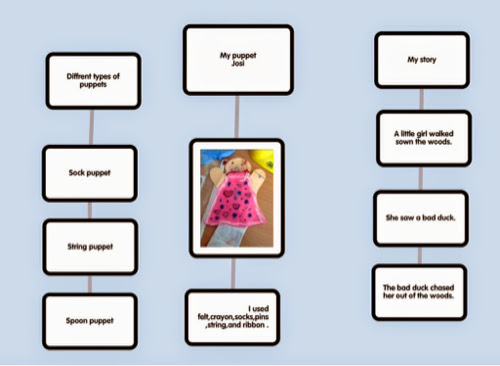
10 Tech Activities in the TRENDY Art Room
Learners have the opportunity to make use of their own devices in the art room. There are two class iPads which are used by students who do not have their own device during that lesson. Students reflect and share their work via Apple TV.
Here are some activities learners have been engaged in while using their devices in art:
1: Searching images for ideas and inspiration – Safari; My 3-D Gallery
2: Researching specific artists or art related topics – Safari
3: Making use of drawing tutorials during a self-study unit
4: Accessing artsonia.com via QR Codes to create their online gallery and add their artist statements-
5: Creating “how to” videos – iMovie
6: Creating art for entertainment – “Puppet Pals” – Puppet Making unit
7: Picture manipulation apps – Percolator
8: Comic book creation with art images – Comic Touch
9: Drawing apps which allow voice recording for audio comments on their work – Draw & Tell
10: Mind Mapping apps for reflections at end of units or discussing planning and resource lists –Popplet
Subscribe to:
Posts (Atom)